How to strikethrough text in Excel
Firstly, select the range of cells containing the data that you would like to strike through.
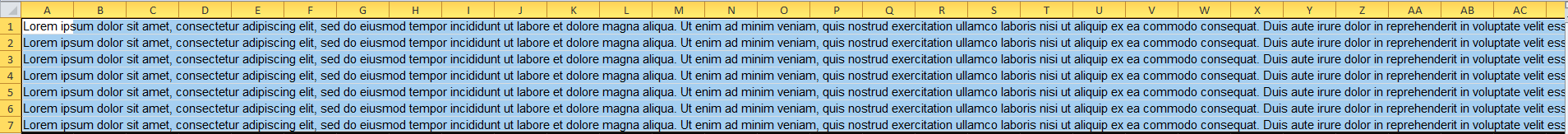
To apply the strike though effect, you will need to open the fonts menu. This can be accessed via this button or by CTRl+SHIFT+F.
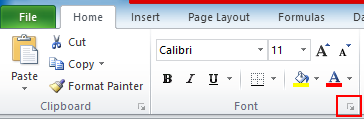
This will open the fonts menu:
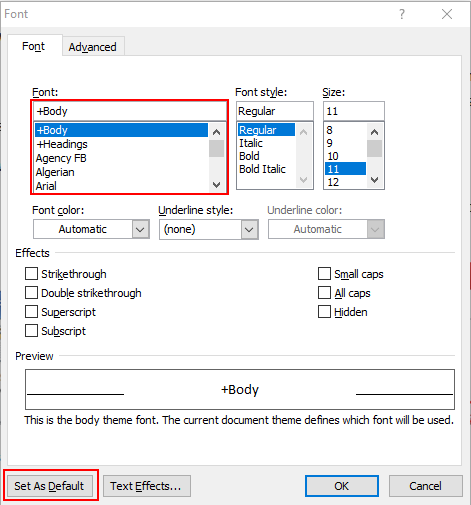
From here, you can check the strikethough effect and click OK to confirm the changes.
Your data range will now have the strikethough effect applied
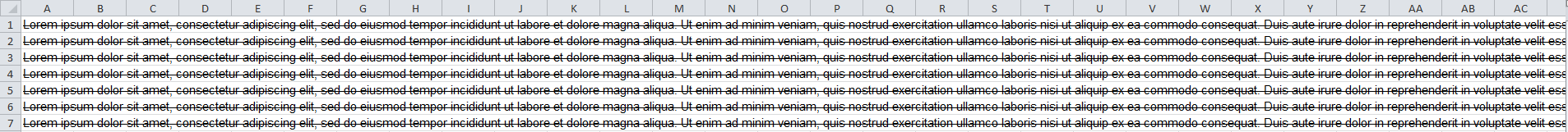
Using the strikethrough effect on MS Excel Online
The effect can be viewed but not added using MS Excel Online. To do this you will need to apply the effect following the above steps using the desktop application. Save the workbook and open it on web version of MS Excel, the changes will now be visible on all Excel versions.
